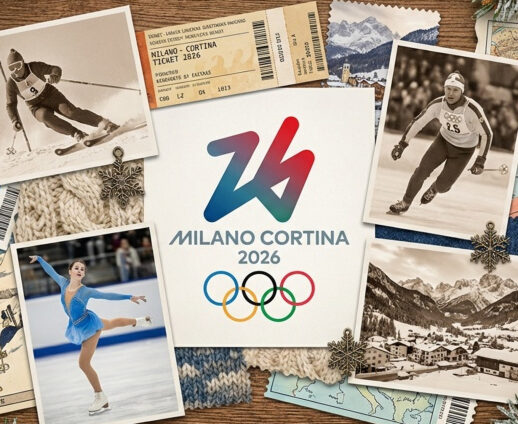Purchasing tickets online is a quick and convenient way to book your trip. In recent times, fewer people use traditional points of sale to save their valuable time. However, there is always the question of how to buy bus tickets correctly online, how safe is it and what to do in the event one is unable to take the trip. We have especially prepared a short guide on how to properly use and where to get help and (or) assistance on the bilety.pl platform.
Route search
We start by selecting the route: enter the departure point and city of destination. After entering the first letters of the city, you will see suggestions and information about the country in which the city is located. After selecting your travel date, the platform will display available bus connections.
Selecting a connection
Once displayed, you will be able to choose the bus connection that suits you best. The bilety.pl platform always downloads the latest data from the websites of carriers, such as Polonus, Sindbad, Ecolines, Lux Express or Flixbus, so you will find all current connections here. You can sort the results depending on travel time, departure time or price, with this, you are certain to find the cheapest bus connection options to choose from. Remember that we do not charge any commission or handling fees for tickets, you will pay the same price with us as on the carrier’s website. If you want to check which route a particular bus takes, just click “List of stops”. After deciding to connect, simply select “Buy ticket”.
Travelers data
Now we will ask you to provide the traveler’s details and select the ticket type. Some carriers offer discounted tickets for children under 12 years of age or for seniors over 60 years of age. To be able to select such a discount, you will need to provide your date of birth. The ordering details, i.e. e-mail address and telephone number, are also very important. Please make sure you complete them correctly to avoid problems with your booking. First, if your trip is canceled or delayed, the carrier will be able to contact you. And if you want to have access to your ticket in the “My tickets” tab, it is important to verify that the e-mail address information is correctly entered.
Payment
The next step is to pay for the tickets. You will be redirected to the secure PayU payment page, where you will be able to pay by bank transfer, BLIK, card or any other payment method of your choice.
Reservation confirmation
After payment, you will receive an electronic ticket to the e-mail address you provided. The ticket will contain all details about the trip, i.e. date and time of departure, place of departure and destination, reservation number and passenger details. You can print the ticket or have it electronically on your smartphone. And that’s it! You can pack up and hit the road! Purchasing a ticket is very simple and intuitive. You can do it on your computer, but also on your smartphone.
Ticket refund
If your trip cannot take place because of any unforeseen circumstances, don’t worry. A refund is possible after logging in to your individual account in the “My tickets” tab. However, please take into account that the possibility and amount of the refund depends on the carrier’s terms and conditions and the amount of time remaining before departure. It is worth remembering that on the day of departure it is often not possible to return the ticket, or get a deduction of 90% from the ticket price. Therefore, it is very important to read the Terms and Conditions of the individual carrier before purchasing a ticket. Just click the Return ticket option and our consultant will consider your individual request during our office hours. If the trip gets canceled by the carrier , you will be informed and you are entitled to a 100% refund. Please follow the procedure to claim your refund in the bilety.pl “my ticket” tab.
Bilety.pl platform with sales points in Poland
The bilety.pl platform is operated by Aura and is the only bus ticket portal with sales points in Poland. If you have problems with purchasing a ticket online, please visit our offices in Warsaw, Radom or Lublin. Detailed addresses, office opening hours and telephone numbers can be found in the Sales points tab.
Author: Karol Dzieciątko
Passionate about travel, especially bus travel.
Do you have any comments, comments or inspirations?
Write to me at karol@aura.pl